Our Delivery Partners


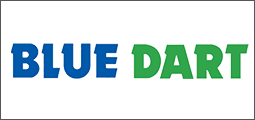




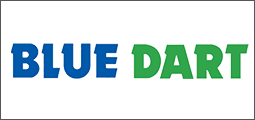


ParcelGuru has well researched customer onboarding program, facilitates pay as you go model
with integrated ParcelGuru ™ wallet.
ParcelGuru order dashboard provides a summarized view to current order flow with ample search options combined with graphical analytics to your past orders. You can search orders, print customized shipping labels, take actions on orders, and even export orders with just a few clicks. Helps you save time and makes order management simple.
Multi-pickup locations are a key feature of outbound supply chain management; allow seller to
choose where the items should be picked up. ParcelGuru give merchants a powerful multi
pickup locations feature, enabling you to add multiple pickup locations and map them with
carriers for more efficient order fulfilment.
ParcelGuru give you complete pickup assurance; resolve all pickup issues same day.
Additionally, merchant can manage pickups for "Ready to Ship" items either by creating a
pickup request for a carrier partner and pickup location; each pickup request is mapped to a
pickup location, pickup date and timeslot.
One platform to compare rates, routes and delivery options from a single account. ParcelGuru's rate management includes a rate calculator and package details viewing, this feature ensures you are always aware of the shipping costs to can make informed decisions to rate, route and delivery options.
With the bulk booking you have the ability to upload multiple orders simultaneously.
Additionally, you have the option to manually select a specific carrier for these orders or
rely on our carrier selection engine to recommend the best carrier based on cost and
serviceability factors.
ParcelGuru is committed to provide speedy, quality service, specific to logistics operations. We understand the importance of customer support in any business, and that is why we offer support from 10 AM to 6 PM to assist you with any questions or concerns you may have. Our customer support team is dedicated to ensuring that you have the best possible experience with ParcelGuru.
ParcelGuru offers seamless integration with popular eCommerce platforms such as Shopify,
OpenCart and Woo-commerce. This feature allows you to manage your shipping requirements from
within your existing eCommerce platform, eliminating the need for manual data entry and
reducing the potential for errors.
Track-and-Trace System with configurable notification services.
Pre generated labels reduce your reliance on printer to be applied to upcoming shipments.
Customized shipping labels; labels created to suit merchant needs.
eReceipt for Customers; email receipt to consignee.
Custom API integration; special requirements for seamless flow of orders.
Top up your account with the minimum account balance as per your package. This balance is like talk-time and has lifetime validity. It is fully refundable at time of account closure. As long as you have balance you can make shipments. The cost of shipment is deducted from your balance on manifesting of the shipment. Book Shipment - CHOOSE COURIER and print shipping label (takes less than 2 minutes). If you do not have printer, you can save label as pdf and take print out later. Package your shipment appropriately and stick system generated shipping label (with barcode) on top of the package. Keep the courier receipt for your records in case there is dispute later regarding the pickup or delivery. You are done! Just hand the box over to courier pickup executive who will come for pickup. You can track your shipment from your dashboard or ParcelGuru website using AWB number.
We have an Excel based upload facility that will allow you to book multiple shipments at the same time. Please ensure adequate balance is always present in your wallet before bulk excel upload to avoid shipment failures.
We cover 29000+ pin codes in India. Deliverability to a destination pin code is dependent on the sender pin code, weight, prepaid / cod and other factors. Hence, the best check to confirm deliverability to a pin code is to put all details and attempt to Estimate shipment cost. This is a better check since not all combinations of weight / mode (air or surface) / services (cod / reverse / pickup) may be possible between two pin codes. The shipment cost calculator does a real-time check for all options available and gives you an accurate answer.
We give you 100% pickup assurance; all pickup issues will be resolved within our service SLAs.
Yes, you can; to add multiple pickup locations you can go to Dashboard > use side menu Click on Add New pickup location button to add new pickup points.
You can enter 'COD Amount' on shipment details during the shipment booking. The shipment value that is declared will be the amount collected by the delivery executive at the time of delivery of your shipment.
The money collected from your customer during COD shipment delivery is credited into your bank account or ParcelGuru wallet depending on your preference (default is bank account). To get COD remittance into bank account you should update bank account details on your Account Profile.
You can use any of the following method of contacting customer care for service with ParcelGuru. However, here are some general ways to contact customer care for service: Phone: Feel free to call us on 855 48 48 855 our customer service phone number that you can call to speak with a representative. Look for the number on the company's website or on any correspondence you have received from them. Email: You can send an email to the company's customer service email address customercare@myparcelguru.com. This information can usually be found on the company's website. Raise Issue: If you are holding an account with us, you can also raise an issue with us; our customer care representative will help you resolved the issue. In-person: If the company has a physical location in Pune, you can also avail a in person onsite support. Before contacting customer care, it may be helpful to have any relevant information such as AWB number or order specific details, to help us speed up the process.
ParcelGuru facilitates Track-and-Trace option for all orders. You can track with easy using either AWB or Order Id generated by ParcelGuru. In addition, you can track up to 10 Order Ids or AWBs in a single request.